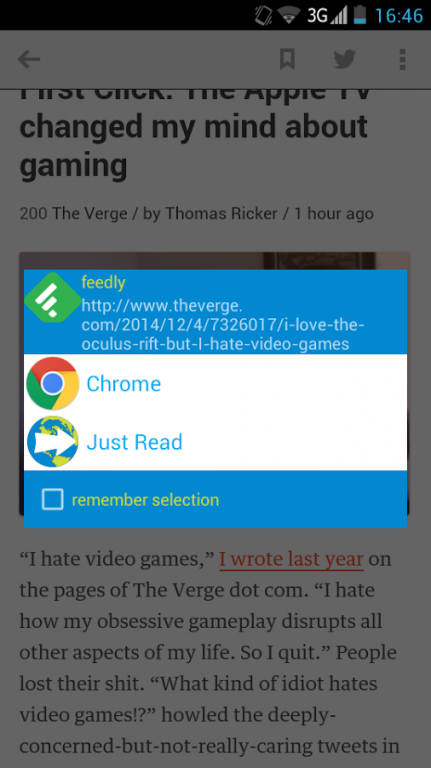Re:Director 1.6.1
Free Version
Publisher Description
Resolve short urls to avoid often problem, when some app app opens browser instead other app
No more annoying redirect like twitter opens browser, and browser opens youtube app
QuickStart
IMPORTANT: slect Re:Director as default application to open urls (instead Chrome/UBrowser/etc)
1 turn on Learning Mode (Settings)
2 open some app (for example: twitter)
3 tap some link
4 tap 'remember selection' checkbox, if you want to all links from app opens with different browser/JustRead
5 tap selected browser/JustRead
6 repeat steps 1-5 with some other apps
7 open ReDirector settings and uncheck 'Learning Mode'
optionally, check 'Individual App behavior' page - and change action for app by click 'target' icon (on right)
Note: if you change target to 'Ask' - ReDirector will always show 'Open With' dialog for all links, which this app will opens. If you set 'Ask' for 'Default Url Handler' - ReDirector will ask you to select action for non-configured app, until you check 'remember selection'
Individiual App Behavior
Icon on right side shows default target for all urls, coming from 'Calling Application'
possible targets includes:
installed applications - for example, stock browser, Chrome, etc
Ask - Re:Director will Ask user each time - which application should handle URL
note: You may check 'Remember selection' in 'Open With' dialog, and Re:Director remember that selection as default For Application
JustRead - Re:Director open Article in built-in reader
*Block - Redirector Will Block all urls from application (* future releases)
Note:
JustRead use web-service to fetch article content, and service under development, so if you see 'error extracting content' message - don't worry, it's normal, error registered and will be fixed (no app update required)
About Re:Director
Re:Director is a free app for Android published in the System Maintenance list of apps, part of System Utilities.
The company that develops Re:Director is whs.su. The latest version released by its developer is 1.6.1.
To install Re:Director on your Android device, just click the green Continue To App button above to start the installation process. The app is listed on our website since 2015-11-23 and was downloaded 2 times. We have already checked if the download link is safe, however for your own protection we recommend that you scan the downloaded app with your antivirus. Your antivirus may detect the Re:Director as malware as malware if the download link to su.whs.browserselector is broken.
How to install Re:Director on your Android device:
- Click on the Continue To App button on our website. This will redirect you to Google Play.
- Once the Re:Director is shown in the Google Play listing of your Android device, you can start its download and installation. Tap on the Install button located below the search bar and to the right of the app icon.
- A pop-up window with the permissions required by Re:Director will be shown. Click on Accept to continue the process.
- Re:Director will be downloaded onto your device, displaying a progress. Once the download completes, the installation will start and you'll get a notification after the installation is finished.